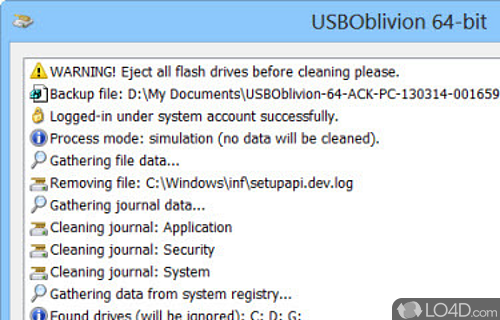
Removes all traces of USB devices connected from the registry.
USBOblivion is a small and portable program which can completely remove all traces of connected USB devices from your Windows registry.
Even though the program focuses on USB drives, it can also remove traces left behind by data DVD, CD or Blu-ray discs.
All that is required to get USBOblivion to remove traces is running the program an clicking the "Clean" button. Once finished, all data stored the system about USB or CD devices will be removed. This includes icons, history, security settings, etc.
Even though it's not something that most people think about, keeping a system clean of the traces of connected devices can be important in certain situations and it makes using USBOblivion a great portable app to have around.
Features of USBOblivion
- Backup and restore: Allows for backup and restoration of USB-related data and settings, if necessary.
- Customizable options: Provides flexibility with customizable settings for tailored USB history removal.
- Deep scan: Performs a thorough scan to detect and delete USB-related artifacts and registry entries.
- Intuitive interface: User-friendly interface for easy navigation and straightforward USB history cleanup.
- Lightweight and fast: Lightweight software that performs fast and efficient USB history cleanup.
- Privacy protection: Safeguards your privacy by erasing USB device history and preventing data leakage.
- Reliable tool: Utilizes advanced algorithms to ensure reliable and effective USB history removal.
- Scheduled cleaning: Schedule automatic USB history removal tasks for regular privacy maintenance.
- System optimization: Optimizes system performance by removing unnecessary USB device information and entries.
- Thorough cleanup: Ensures complete removal of USB device information, including hidden or residual data.
- USB history removal: Effectively removes traces of connected USB devices from your Windows system.
Compatibility and License
USBOblivion is available for free and released under the open source GPLv2 license on Windows from PC utilities. The license provides the options to freely download, install, run and share this program without any restrictions. The source code for USBOblivion should be freely available and modifications are certainly permitted as well as the option to inspect the software.
What version of Windows can USBOblivion run on?
USBOblivion can be used on a computer running Windows 11 or Windows 10. Previous versions of the OS shouldn't be a problem with Windows 8 and Windows 7 having been tested. It comes in both 32-bit and 64-bit downloads.
Filed under:
- USBOblivion Download
- Free Computer Utilities
- Open source and GPL software
- Portable Software
- Registry Cleaning Software


